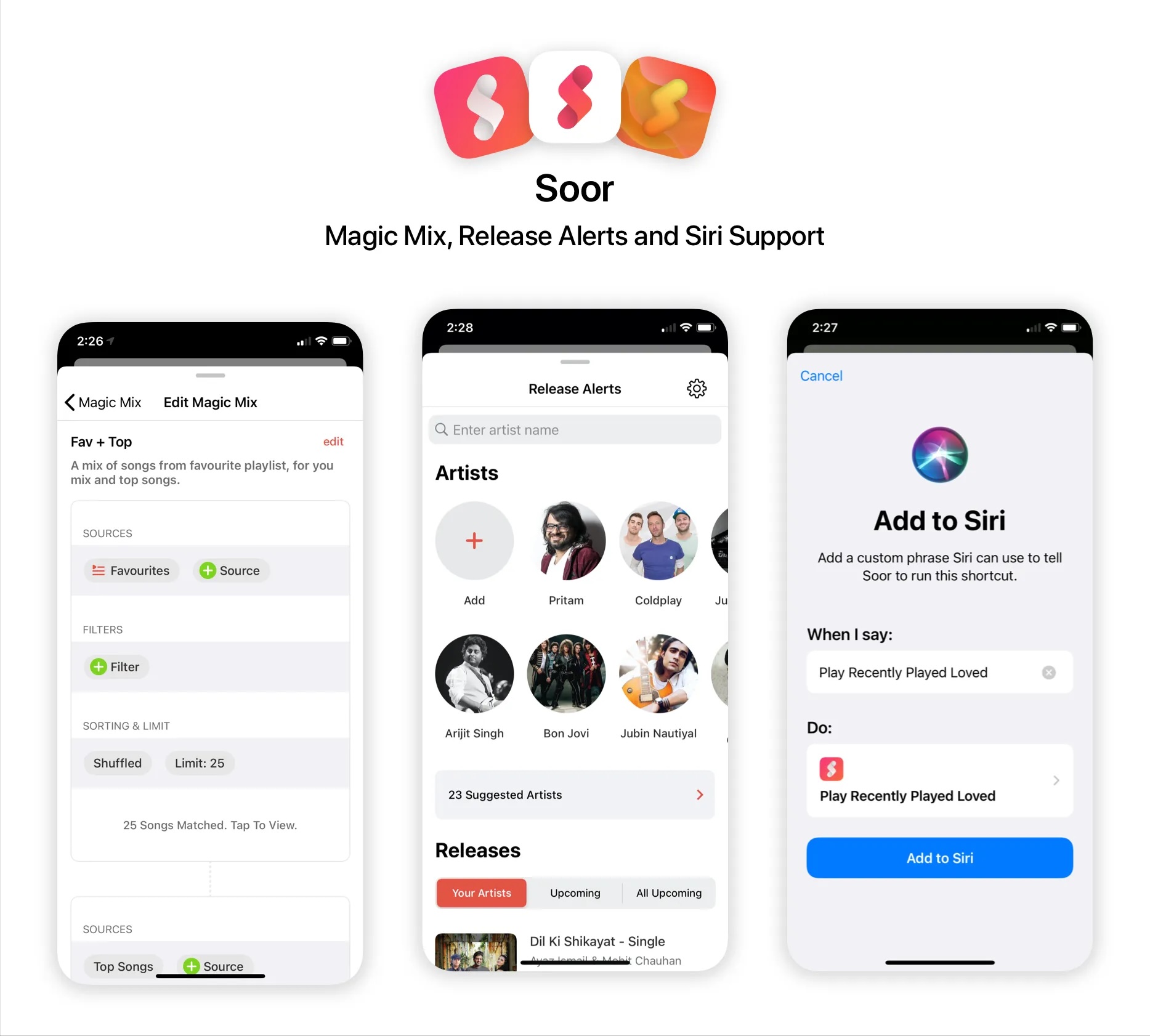
Magic Mix
As the name suggests Magic Mix allows you to create mixes, what’s magic about them is that they are completely dynamic and updated every time. Consider the following example. This magic mix will return only those songs which specifically match the criteria you set.
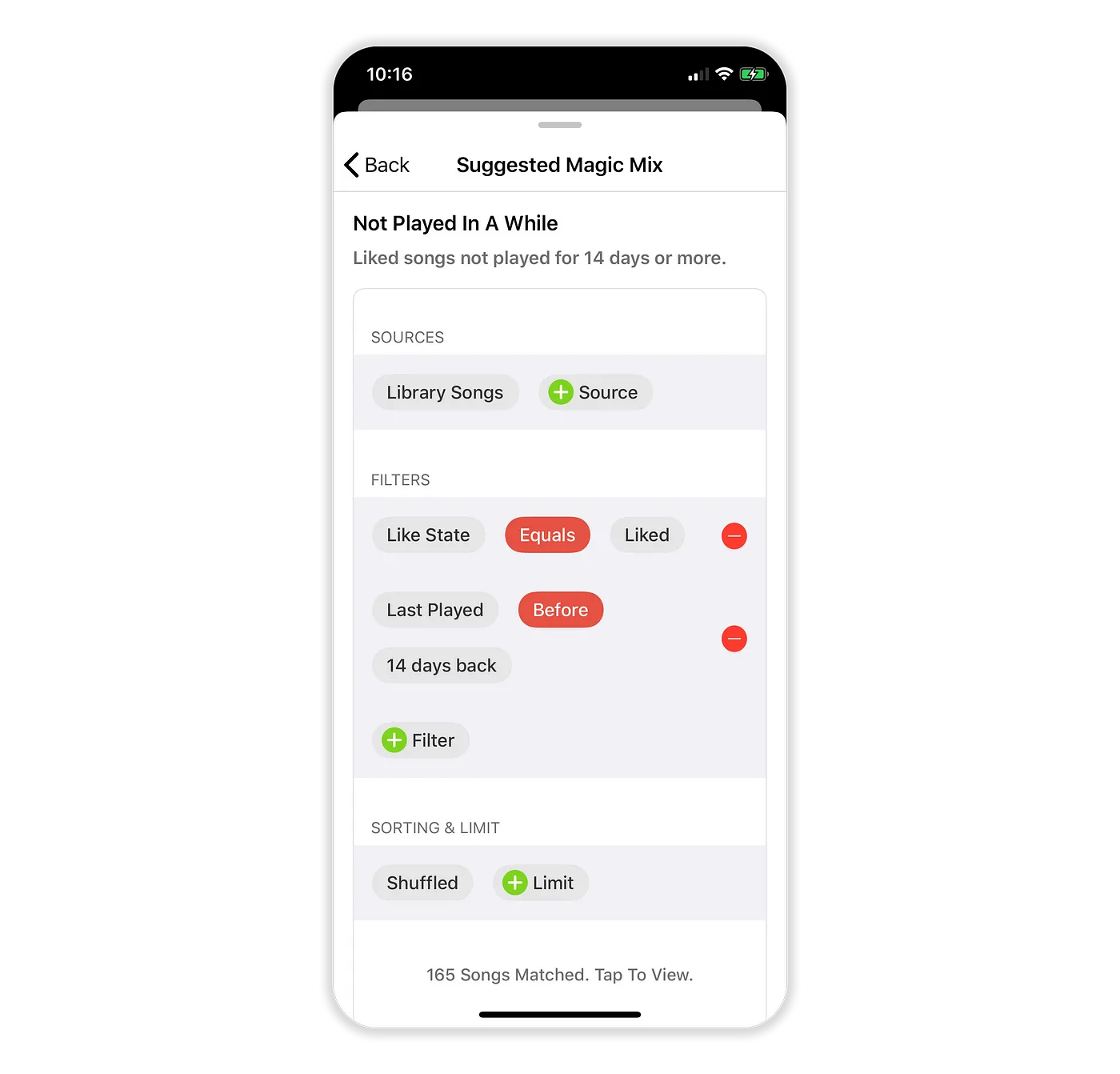
Its result will change every time based on your play activity.
You may choose to add even more songs to this mix by adding another magic mix to combine the results and get just the kind of songs you’d like.
Here’s another example showing how you can get a dynamic mix that’s just not possible with any other app right now.
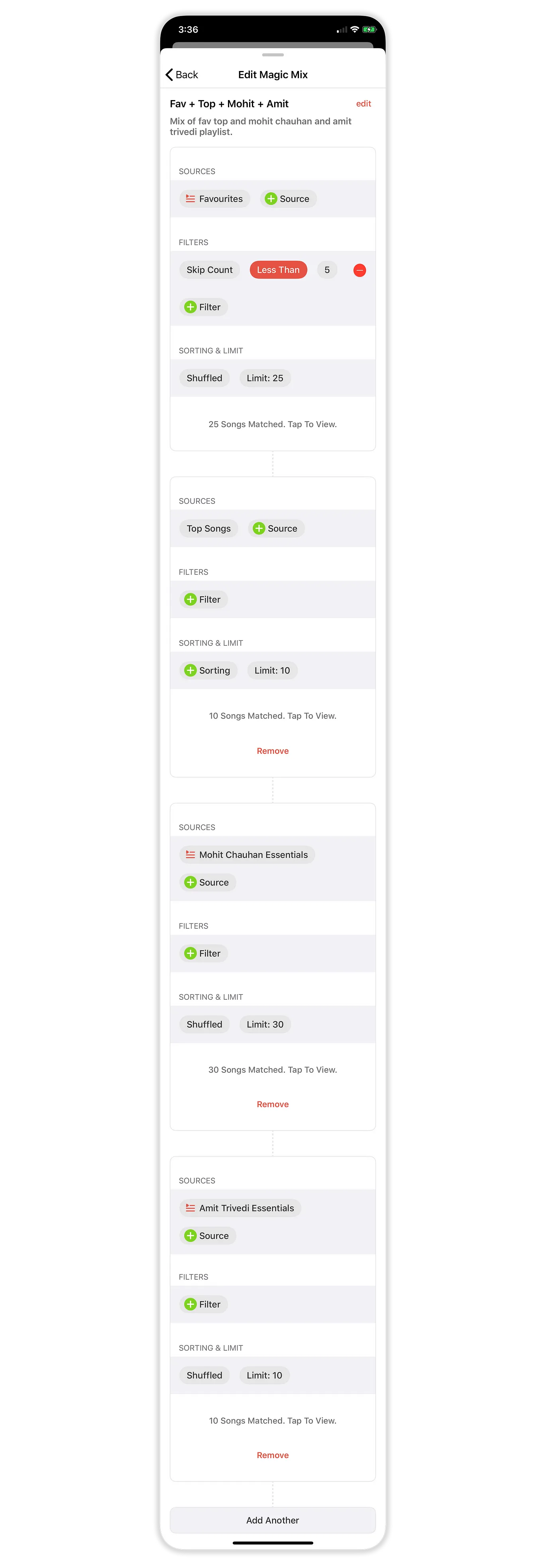
This mix returns a list of songs in the following order:
- Songs in my “Favourites” playlist and haven’t been skipped as much, limited to 25.
- Top Songs right now curated by Apple limited to 10.
- Songs from an Apple curated playlists for a couple of artists that I love shuffled and limited to 10 each.
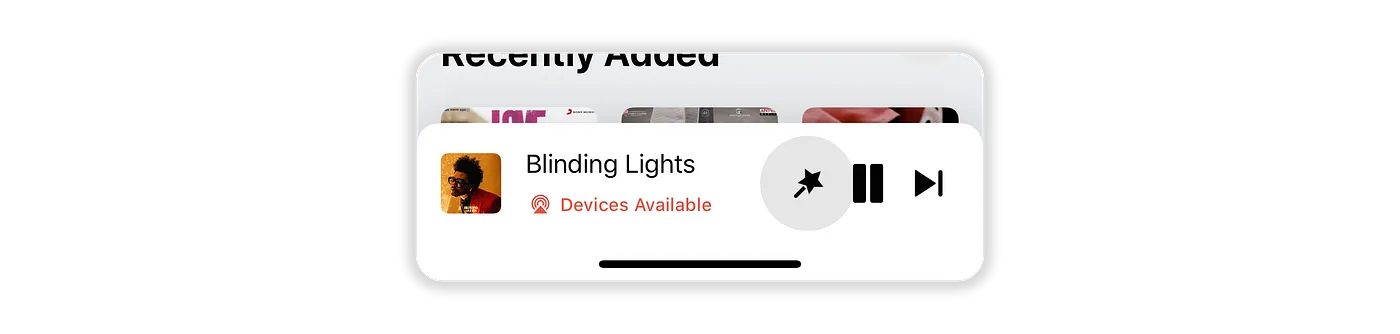
Save these mixes for your different moods and quickly access them right from the mini player.
Siri Shortcuts Support
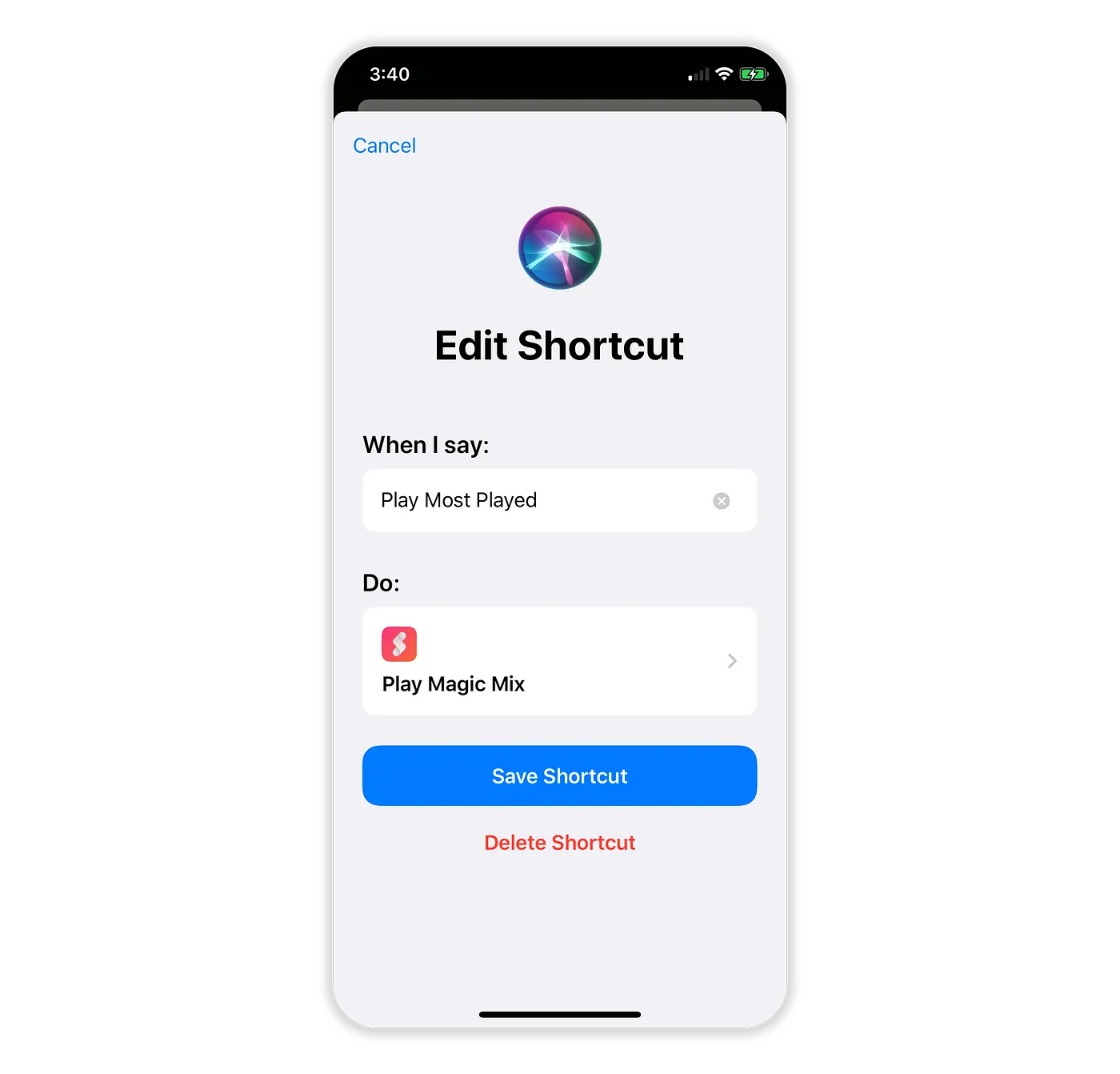
Any mix you create can be played via a Siri Voice shortcut or via an action triggered by the Shortcuts app.
Release Alerts
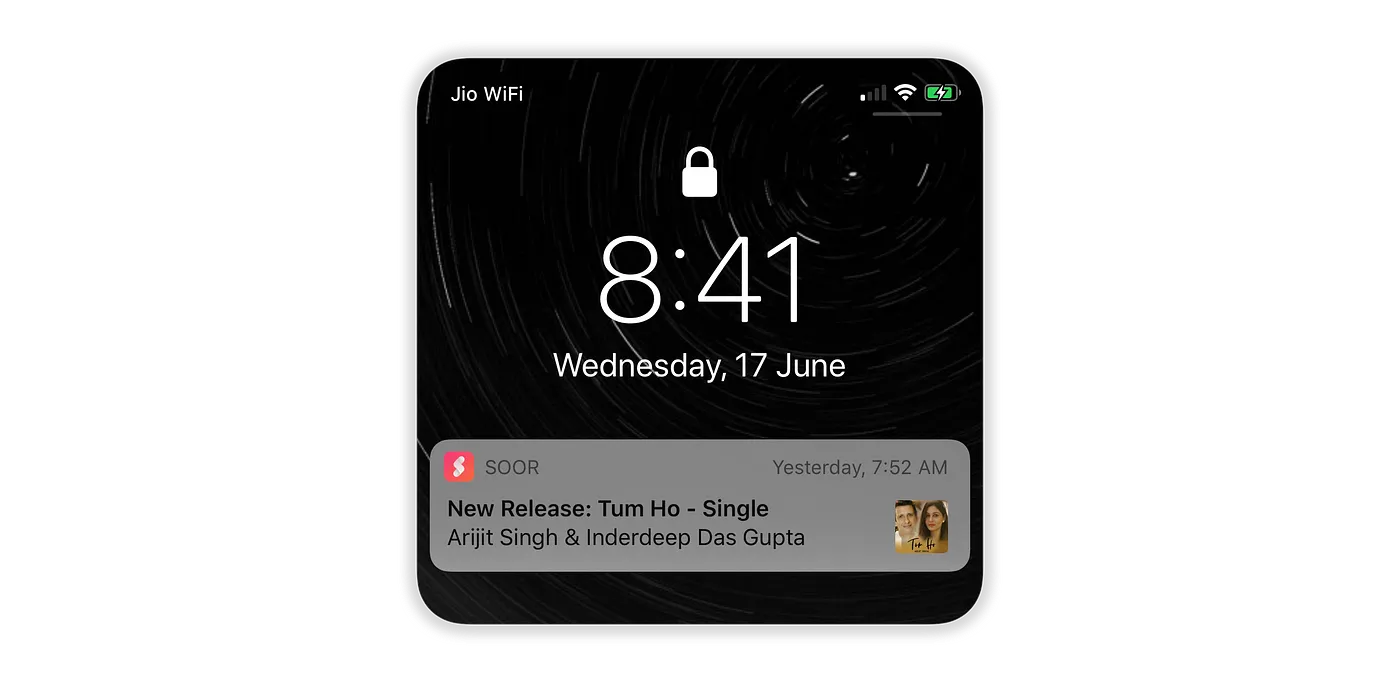
As the name suggests it alerts you of new releases from your favourite artists. Follow an artist and you’ll get a push notification every time a new album from that artist is released on Apple Music.
This feature isn’t new and many apps exist on the App Store which do this. But for Soor it’s just a small part of a complete music experience. Designing a feature which is a full fledged app in itself is tricky. I wanted to fit the entire experience in a single screen but still make easy to navigate and use.
Tapping the bell icon in top bar will open the Release Alerts view. It is divided into 2 sections — Artists and Releases.
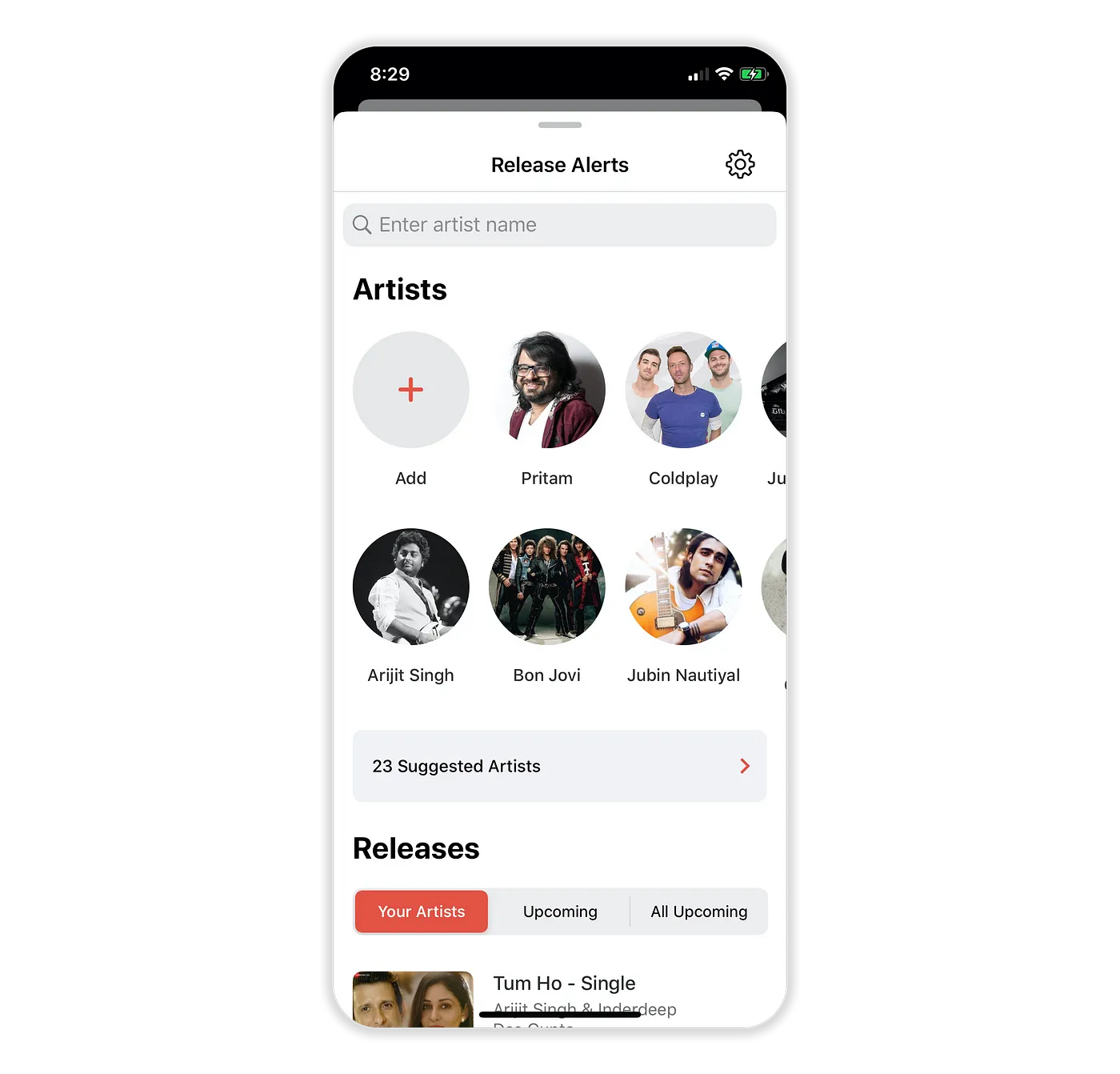
The app will also show you a new release (if available) on the home screen as soon as you open the app.
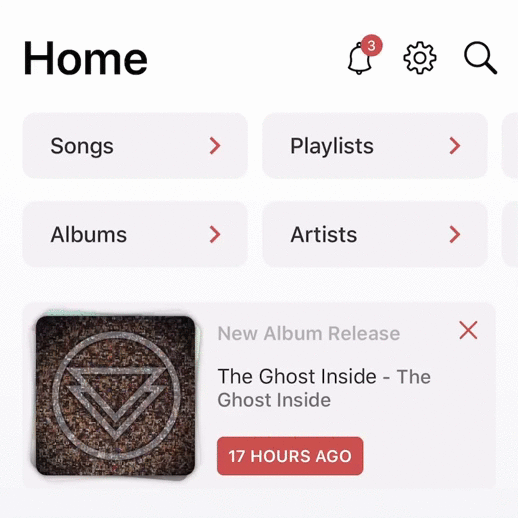
You can browse through the new releases by simply dragging them. This little micro interaction is a fun one and you should definitely give it a try. This update includes quite a few custom controls like the sheet, picker control for choosing sources, Apple Home app like scrolling in release alerts screen, etc. I’ll probably write a separate post about these.
Download
You can download the app from here.
If you have any questions about this article leave a comment in the comment section below.